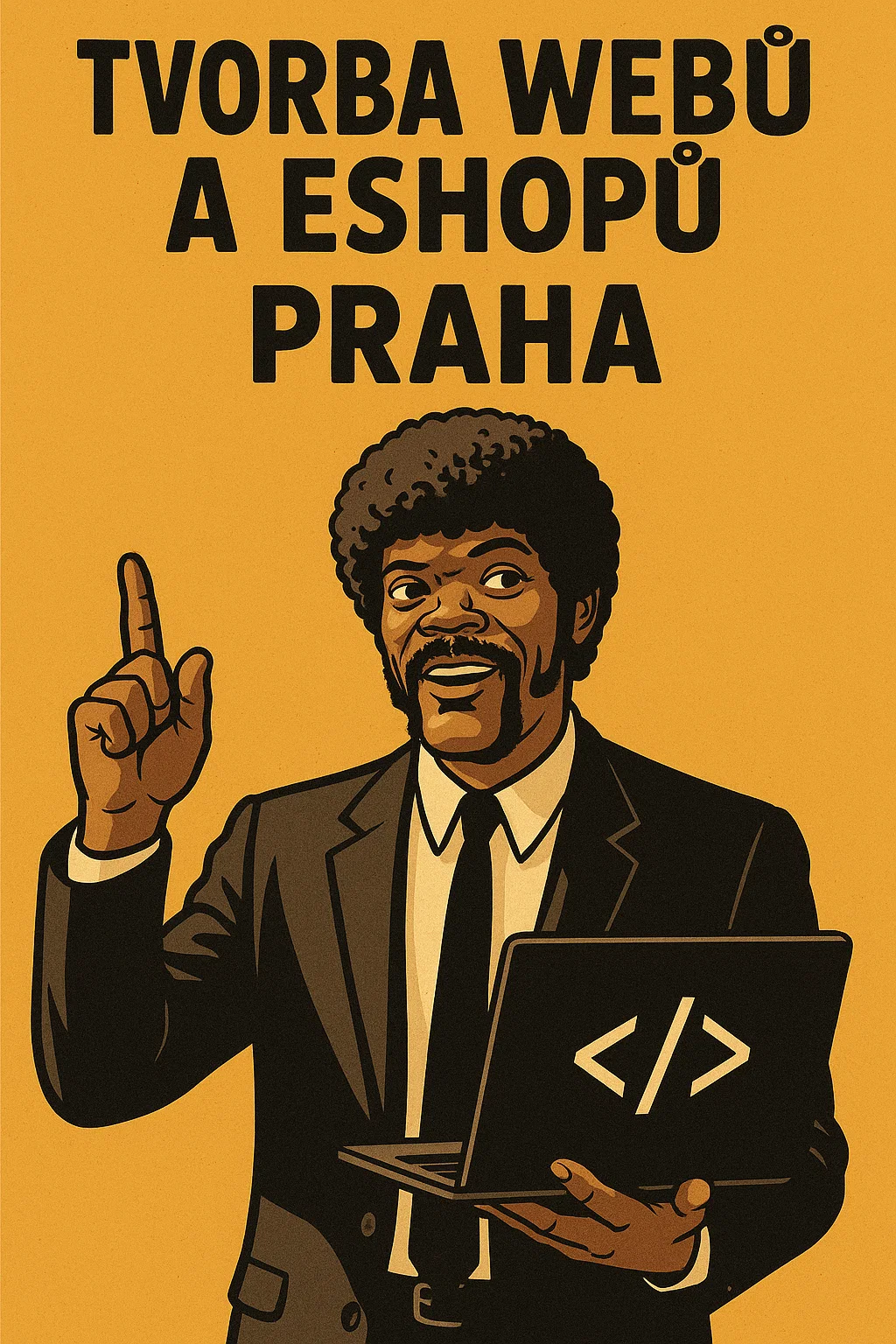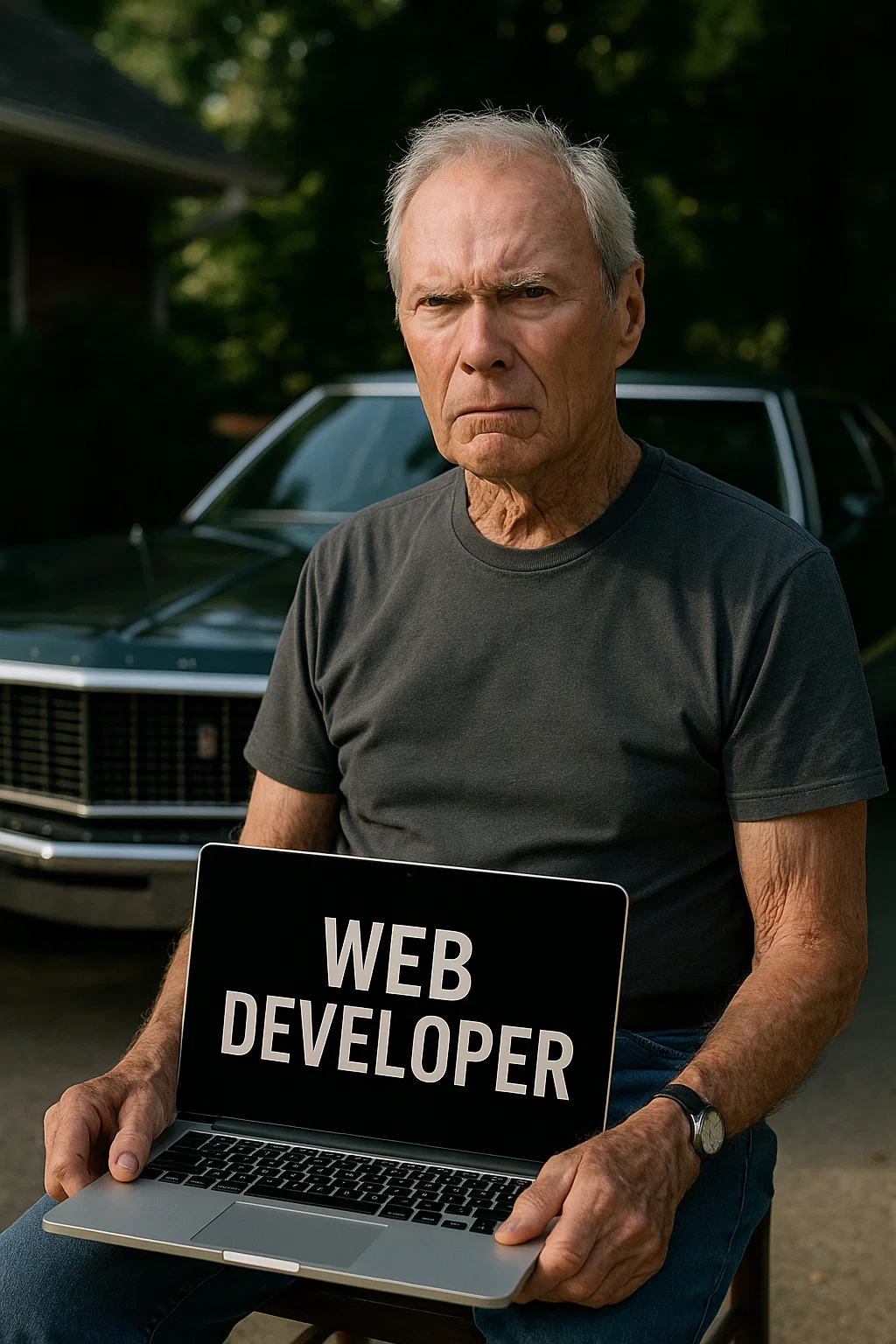Imagine this…
You type a few sentences describing a scene — something like:
“A girl runs through a snowy forest as soft snowflakes fall from the sky.”
— and within seconds, you’re watching a short video that looks like a movie trailer.
Unreal? Until recently, yes. But not anymore.
Meet Sora – OpenAI’s newest technology that takes generative AI to the next level — this time in the world of video.
Now, the tool is even available for free (with certain limitations) to non-paying users.
What is Sora? (Text to Video AI Tool Review)
Sora is an advanced text-to-video AI model developed by OpenAI — the creators of ChatGPT. This tool can generate video clips based on written text, accurately reflecting the description not only visually but also contextually — including realistic motion, lighting, and atmosphere.
Sounds like science fiction? That’s exactly the kind of tech entering the real world right now.
What Can Sora Do?
Sora is far more than a random animation generator. Under the hood, it has powerful capabilities that even seasoned video editors will admire.
1. Realistic Scene Animation
Sora understands spatial depth, perspective, and movement. The videos it produces feel as if they were filmed with a camera — featuring motion, background blur, natural lighting, and lifelike character animation.
2. Understanding Complex Text
The model interprets short and long descriptions, grasps metaphors, emotions, and mood. Try something like:
“Retro robots dance on a beach during a sunset in the 1980s”
… and you’ll get an animation with just that vibe.
3. Visual Creativity
Sora blends realism with artistic styles. You can create videos in anime, oil painting, sci-fi, documentary, or children’s animation styles.
4. Longer Videos
Unlike most generative tools (like Runway ML) that only generate a few seconds, Sora can already create up to 60 seconds of continuous footage — and it’s improving fast.
Who is Sora for?
Sora unlocks incredible possibilities for many professions and creatives:
- Filmmakers & screenwriters – For storyboards or prototype scenes
- Teachers – For visualizing concepts (e.g. volcano eruptions, medieval cities)
- Influencers & marketers – Unique content without cameras or actors
- Game developers – Prototyping environments and cutscenes
- Musicians – Low-cost music videos
- Web developers – Video content for websites
Is Sora Publicly Available?
Yes! Sora is now freely available to everyone. OpenAI initially rolled it out to selected creators, designers, developers, and researchers. Today, even non-paying users have limited access.
The good news? Generated video samples are already publicly viewable on OpenAI’s website and social channels. And if progress mirrors that of ChatGPT, wider availability — possibly even as a ChatGPT plugin — is only a matter of time.
What’s the Community Saying?
Excitement is high, but there are important questions too:
- How will copyright work?
- Will AI replace filmmakers or just enhance their creativity?
- What about ethical concerns and deepfakes?
Thankfully, OpenAI takes these seriously. Sora will be released gradually, with a strong focus on safety, transparency, and misuse prevention.
The Future? It’s Already Here
Sora proves that the future of creativity is changing before our eyes. It’s a milestone — not just in AI, but in how we create visual content. What once required Hollywood budgets is now within reach of everyday creators and businesses.
Tip: Follow the Journey
Want to be among the first to try Sora?
- Check OpenAI’s official website
- Subscribe to updates or turn on notifications on their YouTube channel
If you’re curious about more AI tools or want to learn how to use them in your business or creative process — stay tuned to our blog.
The future is now — and its name is Sora.